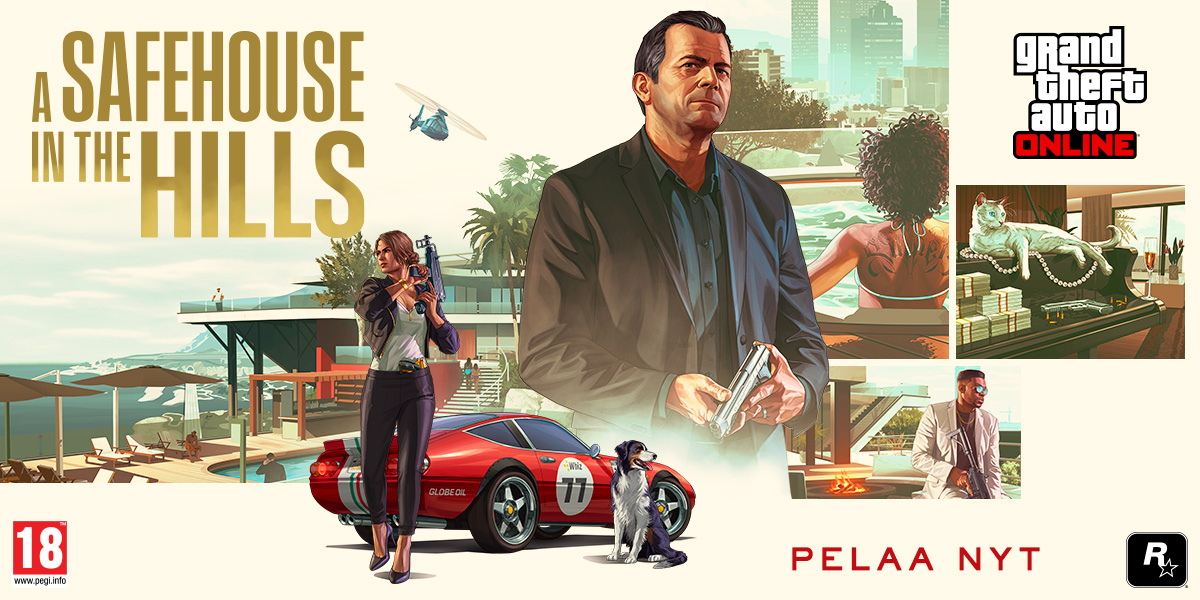nothing
Active Member
Vastaus: Xbox 360 ongelmathread
THINGS TO TRY
1. Turn off the console.
2. Remove the hard drive. For more information about how to attach or remove the Xbox 360 Hard Drive
3. Reattach the hard drive, and then turn on the console.
4. Obtain the latest automatic update for the Xbox 360. To do this, connect to Xbox Live.
5. If you continue to experience this behavior, contact Xbox Customer Service.
OxyG sanoi:Itelläni on ongelma ton kiintolevyn kanssa. Tänään sain paketin ja heittää jo E68 erroria. Ilman kiintolevyä kone toimii. Onko tähän erroriin mitään konstia korjauttaa se vai pitääkö jo soitella microsoftille?
THINGS TO TRY
1. Turn off the console.
2. Remove the hard drive. For more information about how to attach or remove the Xbox 360 Hard Drive
3. Reattach the hard drive, and then turn on the console.
4. Obtain the latest automatic update for the Xbox 360. To do this, connect to Xbox Live.
5. If you continue to experience this behavior, contact Xbox Customer Service.